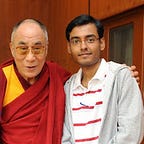How to understand research papers faster with RAx?
The first step in publishing a quality research paper is to be able to understand existing literature thoroughly. Given the fast-paced developments in the research landscape, there is never enough time to grasp and retain knowledge.
Here’s my personal story of facing this issue and how I use RAx to tackle it.
The problem 🤦🏻♂️
In the domain of Natural Language Processing, I encounter various types of models and formulations while reading papers. Many times these mathematical constructs are not easy to interpret if I have never dealt with them before. For example, if I am not aware of a specific probability distribution used by the authors, I cannot grasp the entire paper. These are what I call blockers in understanding a paper.
If I am not able to address the blockers effectively, eventually I start losing patience. Back in my Ph.D. days, there were times when I would give up on going into details, give up on critically reading papers. A word of caution: this can slowly become a habit, leading to self-doubt and poor productivity.
The solution — a better way to read and explore papers
When I embarked on the journey to build RAx, I knew that there has to be a better way of exploring and retaining the information I explore to get clarity. That’s what led to developing the feature, we like to call Select-n-xplore.
While reading a paper, we need:
- A quick way to find sources that can give us more knowledge about the topic/concept that we don’t know enough about.
- An effective way to keep track of sources we explored and link them within the paper so it’s easy to recall what we explored and why!
How to solve it using RAx? 💡
I add all the relevant literature to my topic under a corresponding RAx Project.
*Please refer to our Youtube tutorials to understand the basics of RAx.
I am currently working on a Research Paper Summarization project ( interesting updates about that later 🕵️ ). I open the paper about Neural Abstractive Summarization, below is how the reading room in RAx looks like. I have already some annotations on the paper.
As I am going through the paper, I came across Pointer-Generator (PG) Model topic. A relatively new model for me. Although the authors have comprehensively described the PG model, I need a detailed but easy way to understand it.
So, here’s what to do…
Step 1 — 📃 Select the section/topic/phrase
As you select the section in the paper for which you need more resources, a utility menu opens up with a bunch of options at your disposal. I will focus on options available under Explore Related. We will explore the rest of the options in other blogs.
Step 2 — 🖲 Select the required source category
Based on my selection, RAx enable me to explore related Research papers, high-quality blog articles, lecture videos or online courses, and Wikipedia articles. All of these, without switching tabs. Because by switching tabs, I end up watching Youtube and that doesn’t help me at all in my research 😅.
Click on the category that you need to get more information, based on your understanding of the topic.
Step 3 — 🔍 Explore relevant resources
For the topics I am new to, I usually prefer reading a good blog or a video rather than going through another dense paper. Nowadays we have a lot of talented researchers explaining complex concepts easily and quickly via an article or a video.
As you can see in the screenshot above, I get a bunch of recommendations of blogs on and around the topic of Pointer-Generator Models. I find articles from the Morning Paper very useful to quickly develop more understanding.
Step 4 — 📌 Attach useful resources with and within the paper
If you find a useful result, click on the Attach option on the result card. This will create an inline-attachment on the paper you are reading — the orange highlight on the paper with a clip icon. Think of it as adding a hyperlink into a document we write.
You can attach multiple results within your paper. If I am trying to get an overall understanding of the paper, I will attach the relevant articles and continue reading further. Later on, I come back to the paper and click on inline-attachment, and go through the article to gain knowledge on PG models.
A Pro tip about Attachments on RAx — in addition to attaching the recommendations given by RAx, you can also link up the material you find outside of RAx.
For example, in another paper, I was looking for video lectures explaining Visual semantic embedding (VSE). As you can see in the screenshot below, I found a very relevant lecture.
On the source website, the lecturer had put presentation slides on the topic. I wanted to attach them to the paper I was reading. So I come back to RAx, click on the Attachments tab → select File upload and add the PPT downloaded from the lecture website.
Concluding note 📝
Exploring unknowns within research papers using RAx, has made my research much easier. All the useful material that I refer to throughout my research, is organised within the paper. Since RAx is not limited to suggesting only research papers, it’s my preferred source to read the literature.
Also, since this way of exploring material doesn’t disturb my reading flow, I am able to comprehend papers faster. I don’t give up on topics that are blockers for understanding the paper thoroughly.
What’s your thought? 🧠
What do you think about this new and faster way of understanding papers? RAx team is eager to see how the research community use RAx to be more productive. Let us know your feedback or ideas to make this experience even better. Follow us on Twitter or join our Discord community or drop us a good old email at support@raxter.io.