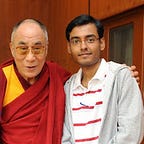Redesigning the way we discover and connect related information
The very limitation of our memory retention and recall capacity is one of the biggest hurdles in doing any serious research. The issue is most relatable during the literature review and if you are into the middle or later stage of research then you realize that we are always in that situation.
Working on multiple projects, I have so much to remember and process all the time, that while reading a new paper I find myself struggling to recall details of what I read two weeks ago. I fear that I am not doing enough comparison with what I have already read. To make it more clear, as I am reading an interesting paper, many times I would like to:
- See all the related arguments for the approach in papers I have
- Find other papers that have used related method but maybe for a different problem
- Recall related assumptions from papers I read sometime back
So at the core, the question is — Is there an effective way to discover and connect related information among research papers we read?
Introducing Compare-n-contrast
Being able to compare and contrast information among the plethora of papers we read and collect has been the most important problem to solve using RAx. This year we launched “Compare-n-contrast” feature seamlessly integrated with the reading experience on RAx.
So how does it work?
Working on a research paper summarisation topic, it is crucial for me to analyze experimental setup done by different authors. While reading a recent paper on summarisation, I wanted to see all the related work done to understand how the experimental setup is approached in the scope of the ROUGE metric.
Step 1: Select the section and click on “Compare from my collection”
While reading papers on RAx, whenever the need arises, I can simply select the text and explore related work from all the full-text papers in my RAx account. (Note: The assumption here is that I already have a collection of papers (50 to 100 full-text) on RAx.)
Step 2: Explore and connect useful information
As I click on Compare from your collection option, RAxBot scans all the full-text papers and suggests sections (NOT just papers!!) that have related information. Helping my poor memory.
I go through the results to filter ones that are relevant to me in the context of the information I am looking for. If I find useful results, I can Connect them with the selection I made. This will help me to easily recall how different papers are related and what comparison I made.
The connection is called bi-directional pinning as it allows me to connect the exact matching segments of the two papers.
Step 3: Add Remarks to connections to refer later
Once I Connect a result, I can add a remark to that connection to give more context to why I connected the two information blocks.
For the argument under focus, I usually like to categorize the connections as following:
- Reinforcement — does this paper support the argument I am reading?
- Augmentation — does this paper builds on top of the argument? OR conversely, any other paper that has the building blocks of the argument?
- Contradiction — does this paper contradict the argument?
Adding remarks is just the start of a lot of interesting ways to tag the connection to easily discover it later.
The unseen benefits
An important use-case of the feature Compare-n-contrast is that it helps me with deciding what to read next. Since RAxBot recommends papers that I have uploaded but not yet read, I can consider a result paper for my next-read.
In case, I need to probe a little more into the recommended paper, without overwhelming myself, I can use the Key Insight feature. More details about that here.
Another way to look at this feature is that if I get no matching result, it indicates that there are no related papers in my collection yet. So I need to explore such papers. I can do that easily using Select-n-xplore feature. The papers I find can be “added to my literature list” for reading later. Know more about the Select-n-xplore here.
What is special about Compare-n-contrast in RAx?
Apart from its easy experience, the way RAxBot does compare-n-contrast is quite different from other ways (which are hardly few) of finding related information among papers.
- Suggesting not just related papers, but a specific section in the paper. So it's diving right to the most relevant section without wasting time to scan the entire paper.
- Not just comparing from papers I have already read but also finding information from the papers I am yet to read. Helping to prioritize what to read next.
- Allowing discovery of interdisciplinary information, especially useful when one involved in multiple research topics. Without RAx, I would not even anticipate such information.
- RAx does not rely only on citation and bibliographic similarities. It goes at the semantic level of the two pieces of information and matches them by understanding the meaning.
- Ability to Connect information right on the paper itself with a remark to give context as to why I made that connection.
The future of research workflow
The inefficient ways in which we have been dealing with tons of information has been limiting the growth of the entire scientific community. RAx team is focused on identifying and eliminating inefficiencies by providing smarter and better workflow.
We are eager to know what you think about the utility of the Compare-n-contrast feature. We are discussing interesting ways in which researchers adopt RAx. You can join our Discord community and know more about how RAx is making researchers' life easy!